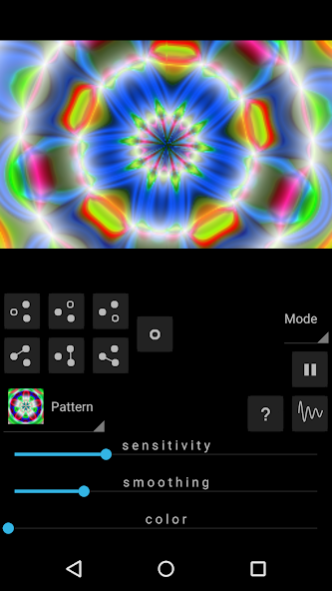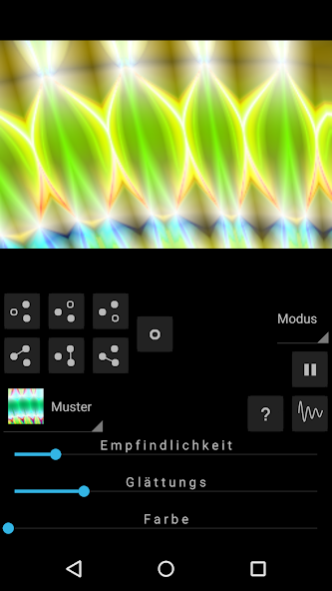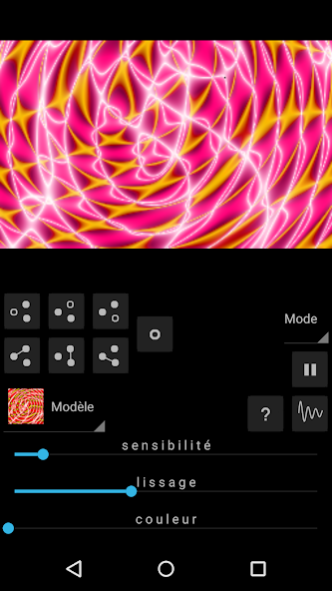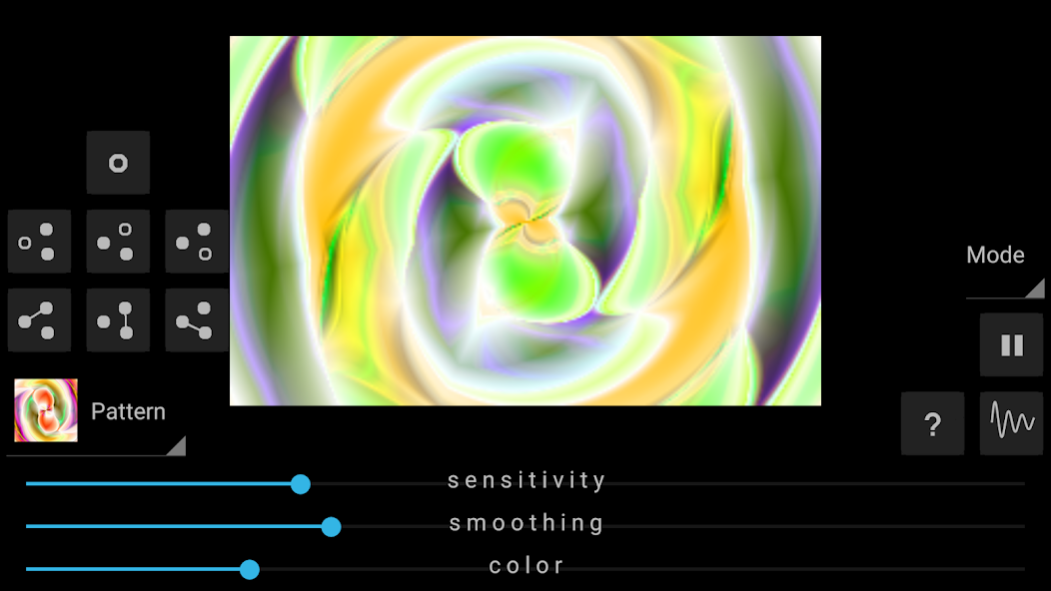waflru pro — music visualizer 1.9j
Paid Version
Publisher Description
Waflru is a full audio visualizer display platform, with a style reminiscent of old-school psychedelic art.
Waflru's visualizer Patterns are written in our powerful Image Processing Language.
10 patterns now come with the package, with more to be released soon.
Each one of these is user-modifiable in real-time with 7 mod buttons giving 96 variations, plus drag, zoom, rotate, and adjustments for color, sensitivity, and time-smoothing.
A paused pattern can also be modified in the same ways.
This pro version remembers your settings for each pattern (all but sensitivity).
- - -
Waflru's unique mathematical algorithms generate strikingly nuanced visual art.
Multicore acceleration on modern hardware lets this unfold in real-time.
- - -
Waflru, as is, may be suitable for projecting visuals at shows in small venues.
Future plans include a version specifically for projectionists, giving them even more control, and, eventually, one for programmers to design their own visualizers.
- - -
[Note – One non-audio mode is available for devices with rotation sensors.]
About waflru pro — music visualizer
waflru pro — music visualizer is a paid app for Android published in the Recreation list of apps, part of Home & Hobby.
The company that develops waflru pro — music visualizer is four cats pendulum. The latest version released by its developer is 1.9j.
To install waflru pro — music visualizer on your Android device, just click the green Continue To App button above to start the installation process. The app is listed on our website since 2019-10-27 and was downloaded 2 times. We have already checked if the download link is safe, however for your own protection we recommend that you scan the downloaded app with your antivirus. Your antivirus may detect the waflru pro — music visualizer as malware as malware if the download link to com.fourcatspendulum.mafi.paid is broken.
How to install waflru pro — music visualizer on your Android device:
- Click on the Continue To App button on our website. This will redirect you to Google Play.
- Once the waflru pro — music visualizer is shown in the Google Play listing of your Android device, you can start its download and installation. Tap on the Install button located below the search bar and to the right of the app icon.
- A pop-up window with the permissions required by waflru pro — music visualizer will be shown. Click on Accept to continue the process.
- waflru pro — music visualizer will be downloaded onto your device, displaying a progress. Once the download completes, the installation will start and you'll get a notification after the installation is finished.